New in Version 10.52:
little bug fixes at:
- 2 screen support
- import of digital camera raw data
- selections
- layer effects
- gamma in curves
- localisation
- text flow
- ICC data in JPEG images
- TIFF images with JPEG compression
New in Version 10.50:
New Features in Browse
Create html File
Creation of html web galleries has been reworked. There is a new dialog offering various options allowing to create all kinds of galleries.Apply Action
"Apply Action" allows to apply a previously recorded action to all images currently selected in the browse window.File-"Rename"-Function Now With EXIF And IPTC Values
The digital photographers among the PhotoLine users will appreciate the fact, that the enhanced "Rename"-function now allows to add EXIF and IPTC informations to the newly created filenames. Additionally the consecutive numbers can now start at any index.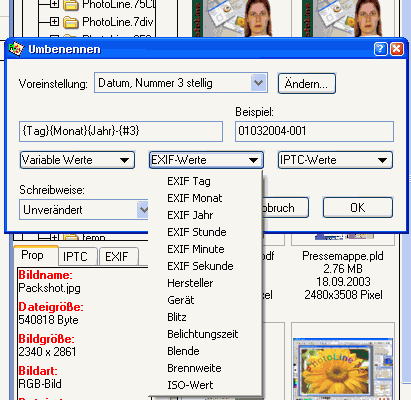
Browse Window Sorted By EXIF Date
Who didn't have this problem yet? After editing a picture made by a digital camera sorting by date doesn't work any longer, because the file date has been modified. Therefore PhotoLine is now able to sort according to creation date stored in the EXIF data. This date isn't modified by editing.Extended Picture Informations
The appearance of the picture informations in the browse window has been enhanced. It can show common picture informations, EXIF data and IPTC values of the currently selected image.Icon Bar
The Browse window now offers a free configurable icon bar at the top edge. This way every user can add and quickly access those functions, that he needs most.Copy EXIF Date To File Date
Editing and saving an image changes its file date, too. If the recording date should be restored, "Copy EXIF Date" can accomplish this task.Minor Enhancements
- The Browse window now supports shortcuts like Ctrl-A (Select All) or Ctrl-D (Deselect).
- The File Properties now allow to change the read-only and the hidden state of a file.
- Additionally to the normal file tree the recently used files can be listed.
Common Enhancements
Load/Save Page
In order to strengthen the layout capabilities of PhotoLine there are now functions to load and save pages of a document.Modifiable Toolbars
The contents of the toolbars of PhotoLine can now be configured by the user.br>New Lasso Tools: Horizontal Lasso Line And Vertical Lasso Column
The new lasso tools "Horizontal Lasso Line" and "Vertical Lasso Column" ease cutting a single pixel line or column. This is mainly used in web graphics.Reset-Button In Many Dialogs
In order to allow PhotoLine users to play with the settings of a dialog more easily, most dialogs now have a Reset-button which undoes the changes made.IPTC-Data
The support of IPTC data (accessable via "Document/Document Information") has been extended. This dialog has now three subdialogs allowing to check and edit all important values.Copybrush
The Copybrush can now show a preview of the area being copied.
Font List
The font-list now remembers the recently used fonts and shows them at the top of the list to allow fast access to the commonly used fonts.
Path Painting
Path Painting has been reworked completely.The new enhanced dialog allows to apply a painting tool (Painting, Water, Finger) along a given vector path. While applying the tool the color and the size of the used brush can be modified.
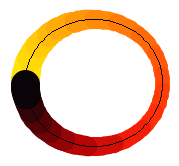
Small Enhancements
- Color Fields, Curve Fields, Brush Fields, Style Fields, Shape Fields
All these controls now offer a context menu that allows to copy and paste their content. Additionally Shape fields allow to distort their shape. - Color Fields
Using the context-color-lists now automatically selects that color-list, that corresponds to the current color. - Layer Tools
Special Scaling can now be accessed by pressing and holding Shift+Ctrl (Windows) or Shift+Command (Mac OS) respectively. Using the context menu or the tool settings is no longer needed but still possible. - Stamp Tool
Stamps can now be scaled. - Lasso Tool
The lasso-creation-dialog (accessible by double-clicking the lasso icon) now has a shape field. This allows to create other lasso shapes than circles and rectangles. - Color Picker
There is a new mode "Auto". Using this mode PhotoLine calculates the size of the picking area by itself depending on the current zoom factor. - Layer Dialog
Moving a layer moves all marked layers, too. - Layer Dialog
The size of the preview images is now adjustable. - Curve Editor
The curve editor has been reworked. Curve points can now be moved numerically. Furthermore the creation and deletion of curve points has been simplified. - Brush Size
Brushes with a fractional pixel size can now be created, too. - Text Attributes
Changing text attributes now changes all selected text layers. - PDF-Import
Text will be extracted better. Additionally some image kinds are now imported better. - PDF-Export
Text can be converted to vector paths optionally. - Raw-Import
Importing raw images of digital cameras has been enhanced. Import of EXIF data from raw files is now partly possible. - Printing
The placement of printing marks has been enhanced. - Printing
"Options/Periphery" now allows to define a maximum printing resolution. This is mainly useful for printing on high-resolution printers because it allows to reduce the amount of data created. - File/Save All
Untitled files can now optionally be numbered. - File/Save As
"Save As" can now optionally save per default to the last used directory. - "File/Save" And "File/Save As"
Both commands can now be recorded as action. - Edit/Find And Find/Replace optionally work on the whole document.
- Document/Page/New Page
It is now possible to enter the position of the new page. - Document/Document Information
Document Information now shows even more EXIF data. - "Layer/Change Layer Size" And "Document/Change Document Size"
In the document window a rectangle can be entered to define the new size. - Layer/actions/Mirror Horizontally And Mirror Vertically
Both functions now support multiple selections. - Layer/Effects/Outer Emboss
The layer effect "Outer Emboss“ offers now better quality when using thin edges. - Layer/Effects/Inner Blend
"Inner Blend" is now nicer. - Layer/Distort/Zigzag
"Zigzag" has been enhanced so that it is now possible to create waves and gears, too. - Layer/Distort/Outline Warping
The outline can now be rotated, too. - Tool/Histogram
In order to edit all channels of a given image, until now Histogram had to be used repeatedly. Now all changes can be made in a single step. - Tool/Color/Select Colors
"Select Colors" now offers a full preview. - Tool/Densitometer
The Densitometer has been reworked and is now easier to use. - Tool/Curves
Curves offers now presets. This way previously saved settings, i.e. scanner correction curves, can be accessed more quickly. - Tool/Change Channels
"Change Channels" allows to use the clipboard as source or as destination. - Filter/Effect Filters/Drawing Filter
"Drawing Filter" has been enhanced. - Filter/Quality/Lense Correction
Edges created by lense correction are now automatically cut off. - On Windows new document windows are no longer automatically cascaded. If there is a free position it will be reused.
New Features Of Version 10.00:
New Image Processing Functions
Support Of Images With 16 Bit Per Channel
PhotoLine is now able to load, edit and save images with a color depth of 16 bits per channel. The following file formats are supporting 16-bit images: PLD, TIFF, PNG and JPEG2000. You can use the image types 16-bit gray, 48-bit RGB and 64-bit CMYK.Working Layers
PhotoLine version 10 introduces working layers. A working layer is a layer which modifies the appearance - not the content - of the layers drawn before it. In order to do this a work is assigned to the layer. There are the following works: Curves, Histogram, False Color and Hue/Saturation. This way it is possible to apply a histogram equalization to an image without modifying the image data.The following two examples are showing a yellow flower. In the first example a working layer (a gray image) changes the color of the flow to blue. In the second example a working layer (a text layer) applies False Color.


Filter: Quality/Lense Correction
This filter allows to correct pillow-like distortions created by the vault of the lense of a camera. Horizontal and vertical correction can be controlled independently.
Filter: Special Effects/Lense Flares
This filter simulates reflections of a strong light source on the lense of a camera. Because those lense flares are ordinary PhotoLine documents, this function can be "misused" to create special effects like bubbles or snow flakes.

Filter: Shape Tools/Page Curl
This filter rolls up one corner of an image.
Filter: Special Effects/Perspective Tiling
Perspective Tiling fills the image with a smaller version of itself and distorts the result perspectively.
CMYK-Separation By Using ICC-Profiles
Beside the current separation by using a UCR- and a K-curve PhotoLine is now supporting conversion from RGB to CMYK and vice versa by using an appropriate ICC-profile. Because printing offices often expect CMYK-data - created by applying a certain ICC-profile - the PDF-export has been extended to automatically convert RGB-data to CMYK. This function is described more detailed in the section "Enhanced File Format Support".Enhancements In Text And Layout
Shape Flow
Often text should flow around or inside other objects. The new shape flow support in PhotoLine allows to do this.Text flowing around images automatically uses the alpha channel, so that you normally don't have to create a flow shape manually.
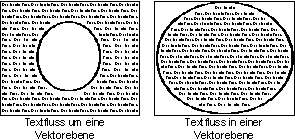
Text Flow To The Next Page
Text in booklets often should flow from one page to the next. Until now this had to be done manually, which was very clumsy. But from version 10 on this feature is supported directly."Fit In Text Layer" And "Center Text Vertically"
Both functions are connected very strongly with each other. Often a graphics object should be labeled and the text of the label should be centered in the graphics object. "Fit In Text Layer" solves this task. It creates a new text layer sized the same as the current layer and sets the attributes of the text layer, so that the text in this layer will be centered. One of these attributes is "Center Text Vertically". This one has the effect that the lines of the text layer are centered in the middle of the layer.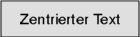
New Effects
Layer Effect: Magnifier
This new layer effect allows to create a dynamic magnifier. All layers drawn before the magnifier layer will be scaled dynamically. If the magnifier is moved, other parts of the document will be scaled. The Magnifier effect always uses the original data. Applying it on vector or text layers won't lead to a pixelize effect. Of course a self-defined magnifier graphics can be used, too.
Layer Effect: Window Shades/Tubes
This layer effect allows to dynamically assign a window shades or a tubes effect to a layer.



Distortion: Outline Warping
By using Outline Warping any kind of layer can be distorted so that it fits in a given vector shape. Often the result looks 3d-like, therefore warped images can additionally be lightened, too. Outline Warping doesn't change the content or type of a layer but only changes its appearance. The layer keeps unchanged and can be edited like before.
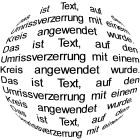
Smooth Clipping Layers
Clipping layers are a comfortable and fast way to cut objects in an image without modifying the original data. If you wanted to smoothly insert one of those object in a given background, you had to give up the clipping layer and had to use the classic alpha channel. Of course this did change the original data. Therefore PhotoLine now offers the possibility to smooth clipping layers dynamically. The clipping layer stays unchanged and only gets the attribute that it has to be smoothed.Enhanced File Format Support
SWF-Export
PhotoLine is now able to export SWF-files directly. You can save slideshows and normal documents. This is the first time that PhotoLine offers a web-compliant way of saving vector graphics.Support Of RAW-Files
PhotoLine version 10 supports the import of raw files of many digital cameras. This way you have direct access to the unmodified image data of your camera.ICC-Profile
ICC-profiles embedded in a TIFF- or JPEG-file are now optionally imported and exported by PhotoLine.PDF With CMYK-Export
The PDF-export is now able to optionally convert RGB data to CMYK on export. Gray data and 1-bit images stay unmodified. RGB colors, whose red, green and blue part are equal, will be converted to the equivalent gray tone.Common Enhancements
The Attributes-Dialog
The new Attributes-dialog shows the attributes of the current document or layer respectively. You can delete or edit most attributes here, too. Therefore the Attributes-dialog offers fast access to nearly all properties of a layer and will be as important as the the Layers-dialog for the experienced user.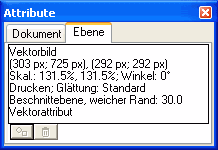
The Undo List
The Undo List shows all working steps that can be un- and redone. A click on the waste basket frees all memory allocated by the redo steps.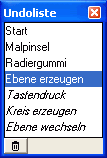
Calendar Function With Colors And Holidays
The calendar function of PhotoLine has been enhanced.It is now possible to create special days - that are holidays and personal celebration days - and to display them in the calendar.
Additionally now all colors of the parts of the calendar can be defined freely.
Browse Function: Batch Rename Function
The Browse Function now allows to rename all image files of a whole directory. The new filenames can consist of various parts: parts of the original name, an increasing number, the file date, the EXIF date and many more.Browse Function: Miscellaneous
There are many small enhancements in the browse function:- You can create and delete folders.
- If you have selected more than one file, you can switch through those files in the property dialog.
- A status bar shows the number of selected and the number of total files.
- An info field shows informations about the selected file: common, IPTC- and EXIF-informations.
Vector Drawing Tools
Vector Drawing is used to create freehand vector graphics. After input of a graphic it can be optimized optionally in order to create a smooth curve.Lasso Tool
Using the lasso tool you can now enter a fix ratio. Afterwards the lasso can only be created or scaled in this ratio. This way digital photos can be cropped more comfortably.Small Enhancements
Beneath the listed functions above there are a lot of small enhancements. The most important are:- New Document
The "New Document"-dialog has been extended and is now able to create complex documents with connected text columns. - Filenames on Mac OS
On Mac OS filenames now can be longer than 31 characters. - False Color now works with every image type.
- The Outline filter is now able to create smoother edges.
- Painting Brush
The angle of the painting brush can be modified by using the arrow-left and the arrow-right key. Furthermore the maximum size of a geometric brush has been extended to 255 pixels. - The Automask is now able to select disconnected areas.
- Slideshow
The size of the preview images in the Slideshow dialog is now adjustable. Furthermore the Slideshow dialog can be opened from the browse window, too. - It is now possible to enter up to 4 paths to plug-in modules.
- PDF-import has been enhanced so that it should read text now more correctly.
- The curve editor is now able to read the position of a new point from a pixel in an image.
and many more...
What was new in:
Version 9