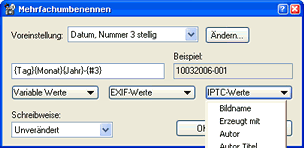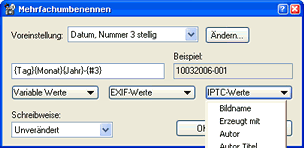Features
Photo Editing
- Up to 32 bit per channel, support of CMYK and Lab
- Color management with ICC profiles
- Lossless imaging
- Process digital photos
- Retouch, correct, ...
Browse
- IPTC and EXIF data handling
- Rotate images lossless
- Rename images and create catalogues
- Create HTML galleries
- Add and edit keywords
- Powerful search capabilities
DTP/Layout/Text
- "Real" PDF Import and Export (not just a big image)
- Multipage documents
- Calendar and barcode creation
- Rich text functions
Internet/Animations
- Create Flash and GIF animations
- Web Export
- Tile images and image maps
Many more
- Batch conversion
- Create slideshows
- Record actions
- Print multipage documents, flyers and labels
- USB-Stick support
- Multiprocessor support
IPTC Data support in PhotoLine
IPTC Data are additional informations that are created by the author of
an image. They are stored inside an image. The author can save here his
name, an image title, keywords, creation date and much more.
PhotoLine can load and save this data in JPEG, TIFF, PSD and PLD files without limitations.
Some of these informations can be loaded and saved in PDF, TGA and GIF format.
PhotoLine can load and save this data in JPEG, TIFF, PSD and PLD files without limitations.
Some of these informations can be loaded and saved in PDF, TGA and GIF format.
Show IPTC Data in Browse Window
PhotoLine shows IPTC data in the Browse window. You don't need to
load the image to see the IPTC data.


Show IPTC Data in Already Opend Image
If there are IPTC data, PhotoLine shows them in the Attributes Dialog.
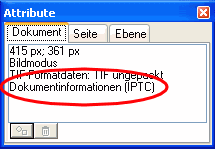
You can double click this entry in the attributes dialog or select "Document/Document Informations" in the menu to show the IPTC Data. Here you can change the IPTC data if you want to.
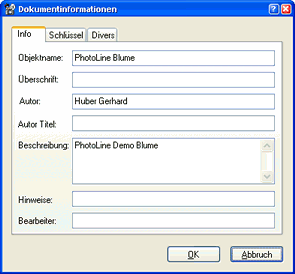
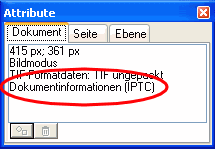
You can double click this entry in the attributes dialog or select "Document/Document Informations" in the menu to show the IPTC Data. Here you can change the IPTC data if you want to.
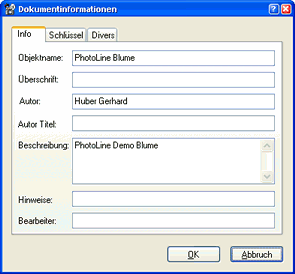
Show IPTC Data in the image
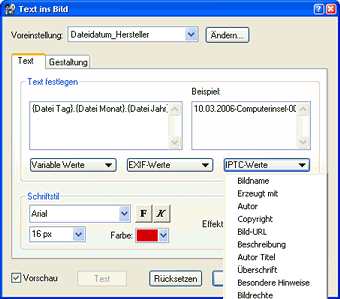
Use "Document/Text into Image" to show IPTC Data in the image.
You can modify the font style, the location of the text and, if you want to, you can create a partially transparent area behind the text..
Rename Pictures
PhotoLine can rename pictures automatically. Among other items you can
use IPTC data to create the new filenames.